Get quick access to Pinoy Fitness on your iPhone/iOS devices.
STEP 1: Point your mobile browser to www.pinoyfitness.com and Click on the “ADD TO HOME SCREEN” button.
STEP 2: Wait and Click on the Pinoy Fitness Icon.
STEP 3: Complete the label for the Icon and click “ADD”
STEP 4: Done! You should now have quick access to the Pinoy Fitness Website! ENJOY!
For Instant Updates – Follow US!
https://www.facebook.com/pinoyfitness
https://www.twitter.com/pinoyfitness
https://www.instagram.com/pinoyfitness
Like this Post!? Share it to your friends!



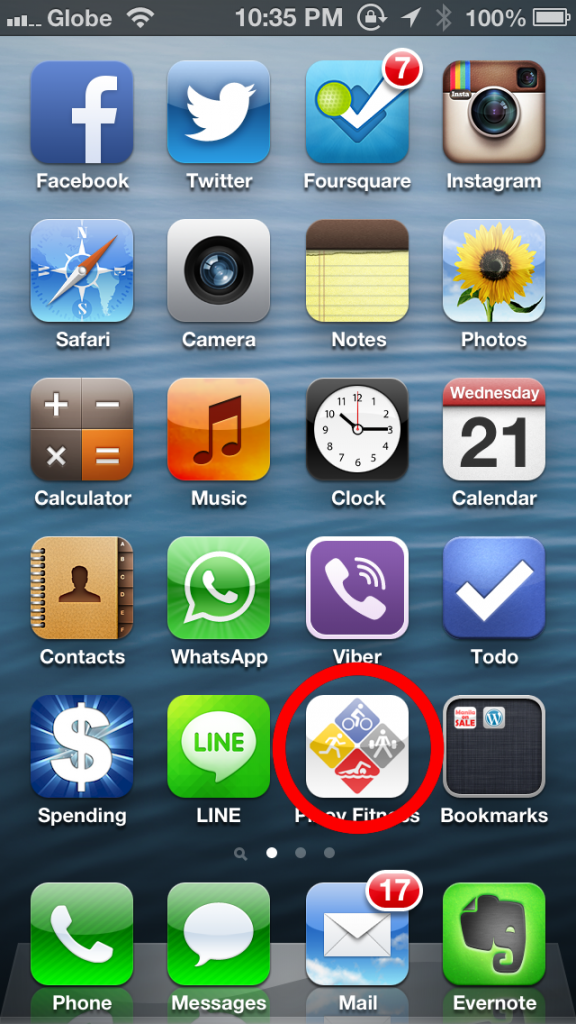
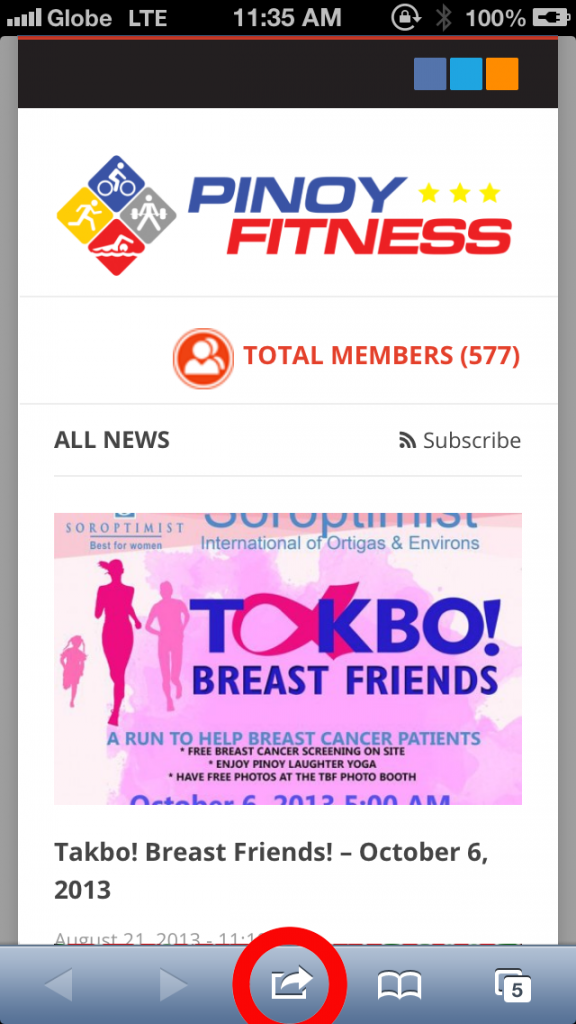
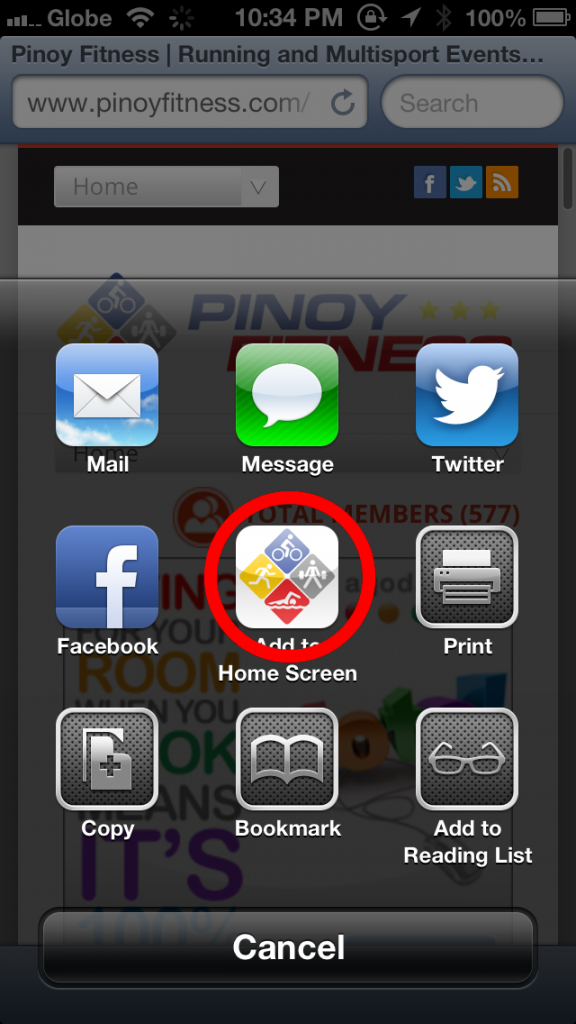
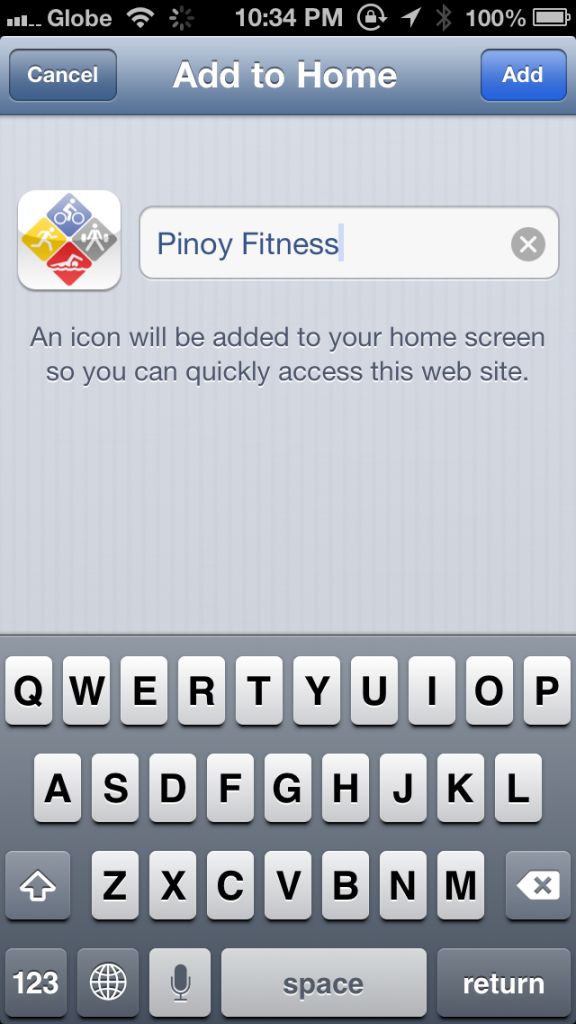




FIRST! Na DL ko na… :)
Ice to :D
Done
Good!
Na-download ko na
Yey done